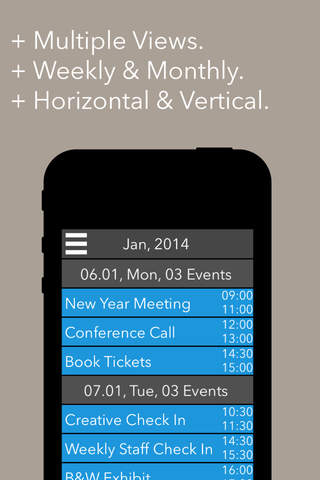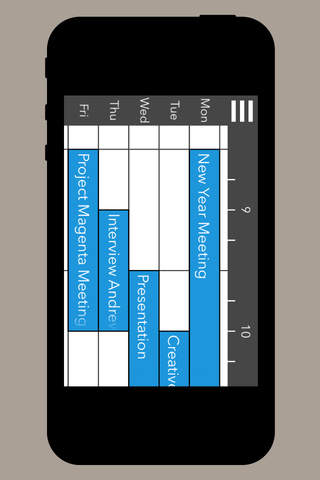
Calendar N+W 2 is a feature rich calendar app. Includes multiple default views, settings for date formats, different layouts, custom views & more. Featuring a Schedule view displaying a horizontal grid of events & Cards that show all relevant information from duration to location.
Calendar settings include displaying views on a weekly, monthly or next days basis, with up to three months of events simultaneously. Horizontal & Vertical layouts. Contacts & Locations Support.
Designed with a flat interface & a big typeface for easy reading. No more truncated sentences, swipe horizontally on them to read longer ones. In two words, Its Instantaneous & Colorful !
Includes four color themes. For the background, a choice of colors, gradients, or your own photos to make it unique. Animations add a fun twist to your event filled calendars.
Universal App. Buy once for your iPhone, iPod Touch, iPad & iPad Mini.
+ How To
+ Overlay
+ View : Choose from the list of Views.
+ Date : Choose the Day, Month & Year of the Views.
+ Tap on i to go to Options.
+ Views
+ Schedule : Grid of Events, by default Horizontal, optional Vertical.
+ Cards : List of event Cards, showing all relevant information.
+ List : List of Events, showing Event Name, From & To.
+ List Grid : Grid of Lists, iPad only, showing Event Name.
+ Overview : Grid of Dates, showing Event Count from 1 to 5 per date.
+ Alert Events : Filtered List View. Showing Events that includes Alerts.
+ Repeat Events : Filtered List View. Showing Events that includes Repeats.
+ Location Events : Filtered List View. Showing Events that includes Locations.
+ Add & Edit Events
+ Tap on any Date, Hour or Event.
+ Tap on a Card to Edit or Swipe to choose a different one.
+ What
+ Type Event Name .
+ Choose Calendar.
+ Type URL & Notes.
+ When
+ Choose From & To.
+ Choose Date.
+ Timezone : Search by Capital or Country. Type From Time in 24 hr format, check selected timezone local time to confirm. Tap the Back Button.
+ Repeat : Choose between Every Day, Week, 2 Weeks, Month or Year. Or On Week Days. Or On Month Days. End Repeat on a Select Date, After a number of Times or Never.
+ Alert : Choose between at time of event, before or on a Select Date.
+ Where
+ Type a Location.
+ Map : Search for or choose one from your Contacts.
+ Location List : Choose from your favorite preset Locations.
+ Travel Estimate : Choose travel estimate based on Map search or preset time increments or custom amount of hours.
+ Who
+ Contacts : Choose People’s name from your Contact List.
For more details & screenshots, visit corecoding.cc